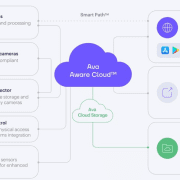20 QUICK TIME MANAGEMENT TIPS TO SUPER BOOST YOUR PRODUCTIVITY
Are you usually punctual or late? Do you finish things within the time you stipulate? Do you hand in your reports/work on time? Are you able to accomplish what you want to do before deadlines? Are you a good time manager?
If your answer is “no” to any of the questions above, that means you’re not managing your time as well as you want. Here are 20 time management tips to help you manage time better:
1. Create a daily plan
Plan your day before it unfolds. Do it in the morning or even better, the night before you sleep. The plan gives you a good overview of how the day will pan out. That way, you don’t get caught off guard. Your job for the day is to stick to the plan as best as possible.
2. Peg a time limit to each task
Be clear that you need to finish X task by 10am, Y task by 3pm, and Z item by 5:30pm. This prevents your work from dragging on and eating into time reserved for other activities.
3. Use a calendar
Having a calendar is the most fundamental step to managing your daily activities. If you use outlook or lotus notes, calendar come as part of your mailing software.
Google Calendar is great – I use it. It’s even better if you can sync it to your mobile phone and other hardwares you use – that way, you can access your schedule no matter where you are.
Here’s more tips about how to use calendar for better time management: How to Use a Calendar to Create Time and Space
4. Use an organizer
An organizer helps you to be on top of everything in your life. It’s your central tool to organize information, to-do lists, projects, and other miscellaneous items.
Check out these Top 15 Time Management Apps and Tools and pick the ones that fit your needs.
5. Know your deadlines
When do you need to finish your tasks? Mark the deadlines out clearly in your calendar and organizer so you know when you need to finish them.
But make sure you don’t make these 10 Common Mistakes When Setting Deadlines.
6. Learn to say “No”
Don’t take on more than you can handle. For the distractions that come in when you’re doing other things, give a firm no. Or defer it to a later period.
Leo Babauta, the founder of Zen Habits has some great insights on how to say no: The Gentle Art of Saying No
7. Target to be early
When you target to be on time, you’ll either be on time or late. Most of the times you’ll be late. However, if you target to be early, you’ll most likely be on time.
For appointments, strive to be early. For your deadlines, submit them earlier than required.
Learn from these tips about how to prepare yourself to be early, instead of just in time.
8. Time box your activities
This means restricting your work to X amount of time. Why time boxing is good for you? Here’re 10 reasons why you should start time-boxing.
You can also read more about how to do time boxing here: #5 of 13 Strategies To Jumpstart Your Productivity.
9. Have a clock visibly placed before you
Sometimes we are so engrossed in our work that we lose track of time. Having a huge clock in front of you will keep you aware of the time at the moment.
10. Set reminders 15 minutes before
Most calendars have a reminder function. If you have an important meeting to attend, set that alarm 15 minutes before.
Find out more here about how reminders help you remember everything.
11. Focus
Are you multi-tasking so much that you’re just not getting anything done? If so, focus on just one key task at one time. Multitasking is bad for you.
Close off all the applications you aren’t using. Close off the tabs in your browser that are taking away your attention. Focus solely on what you’re doing. You’ll be more efficient that way.
Lifehack’s CEO has written a definitive guide on how to focus, learn the tips: How to Focus and Maximize Your Productivity (the Definitive Guide)
12. Block out distractions
What’s distracting you in your work? Instant messages? Phone ringing? Text messages popping in?
I hardly ever use chat nowadays. The only times when I log on is when I’m not intending to do any work. Otherwise it gets very distracting.
When I’m doing important work, I also switch off my phone. Calls during this time are recorded and I contact them afterward if it’s something important. This helps me concentrate better.
Advertising
Find more tips on how to minimize distractions to achieve more in How to Minimize Distraction to Get Things Done
13. Track your time spent
Egg Timer is a simple online countdown timer. You key in the amount of time you want it to track (example: “30 minutes”, “1 hour”) and it’ll count down in the background. When the time is up,the timer will beep. Great way to be aware of your time spent.
But besides Egg Timer, you can find more time tracking apps here and pick one that fits yourself the best.
14. Don’t fuss about unimportant details
You’re never get everything done in exactly the way you want. Trying to do so is being ineffective.
Trying to be perfect does you more harm than good, learn here about how perfectionism kills your productivity and how to ditch the perfectionism mindset.
15. Prioritize
Since you can’t do everything, learn to prioritize the important and let go of the rest.
Apply the 80/20 principle which is a key principle in prioritization. You can also take up this technique to prioritize everything on your plate: How to Prioritize Right in 10 Minutes and Work 10X Faster
16. Delegate
If there are things that can be better done by others or things that are not so important, consider delegating. This takes a load off and you can focus on the important tasks.
When you delegate some of your work, you free up your time and achieve more. Learn about how to effectively delegate works in this guide: How to Delegate Work (the Definitive Guide for Successful Leaders)
17. Batch similar tasks together
For related work, batch them together.
For example, my work can be categorized into these core groups:
- writing (articles, my upcoming book)
- coaching
- workshop development
- business development
- administrative
I batch all the related tasks together so there’s synergy. If I need to make calls, I allocate a time slot to make all my calls. It really streamlines the process.
18. Eliminate your time wasters
What takes your time away your work? Facebook? Twitter? Email checking? Stop checking them so often.
One thing you can do is make it hard to check them – remove them from your browser quick links / bookmarks and stuff them in a hard to access bookmarks folder. Replace your browser bookmarks with important work-related sites.
While you’ll still checking FB/Twitter no doubt, you’ll find it’s a lower frequency than before.
19. Cut off when you need to
The number one reason why things overrun is because you don’t cut off when you have to.
Don’t be afraid to intercept in meetings or draw a line to cut-off. Otherwise, there’s never going to be an end and you’ll just eat into the time for later.
12. Leave buffer time in-between
Don’t pack everything closely together. Leave a 5-10 minute buffer time in between each tasks. This helps you wrap up the previous task and start off on the next one.
Are you usually punctual or late? Do you finish things within the time you stipulate? Do you hand in your reports/work on time? Are you able to accomplish what you want to do before deadlines? Are you a good time manager?
If your answer is “no” to any of the questions above, that means you’re not managing your time as well as you want. Here are 20 time management tips to help you manage time better:
1. Create a daily plan
Plan your day before it unfolds. Do it in the morning or even better, the night before you sleep. The plan gives you a good overview of how the day will pan out. That way, you don’t get caught off guard. Your job for the day is to stick to the plan as best as possible.
2. Peg a time limit to each task
Be clear that you need to finish X task by 10am, Y task by 3pm, and Z item by 5:30pm. This prevents your work from dragging on and eating into time reserved for other activities.
3. Use a calendar
Having a calendar is the most fundamental step to managing your daily activities. If you use outlook or lotus notes, calendar come as part of your mailing software.
Google Calendar is great – I use it. It’s even better if you can sync it to your mobile phone and other hardwares you use – that way, you can access your schedule no matter where you are.
Here’s more tips about how to use calendar for better time management: How to Use a Calendar to Create Time and Space
4. Use an organizer
An organizer helps you to be on top of everything in your life. It’s your central tool to organize information, to-do lists, projects, and other miscellaneous items.
Check out these Top 15 Time Management Apps and Tools and pick the ones that fit your needs.
5. Know your deadlines
When do you need to finish your tasks? Mark the deadlines out clearly in your calendar and organizer so you know when you need to finish them.
But make sure you don’t make these 10 Common Mistakes When Setting Deadlines.
6. Learn to say “No”
Don’t take on more than you can handle. For the distractions that come in when you’re doing other things, give a firm no. Or defer it to a later period.
Leo Babauta, the founder of Zen Habits has some great insights on how to say no: The Gentle Art of Saying No
7. Target to be early
When you target to be on time, you’ll either be on time or late. Most of the times you’ll be late. However, if you target to be early, you’ll most likely be on time.
For appointments, strive to be early. For your deadlines, submit them earlier than required.
Learn from these tips about how to prepare yourself to be early, instead of just in time.
8. Time box your activities
This means restricting your work to X amount of time. Why time boxing is good for you? Here’re 10 reasons why you should start time-boxing.
You can also read more about how to do time boxing here: #5 of 13 Strategies To Jumpstart Your Productivity.
9. Have a clock visibly placed before you
Sometimes we are so engrossed in our work that we lose track of time. Having a huge clock in front of you will keep you aware of the time at the moment.
10. Set reminders 15 minutes before
Most calendars have a reminder function. If you have an important meeting to attend, set that alarm 15 minutes before.
Find out more here about how reminders help you remember everything.
11. Focus
Are you multi-tasking so much that you’re just not getting anything done? If so, focus on just one key task at one time. Multitasking is bad for you.
Close off all the applications you aren’t using. Close off the tabs in your browser that are taking away your attention. Focus solely on what you’re doing. You’ll be more efficient that way.
Lifehack’s CEO has written a definitive guide on how to focus, learn the tips: How to Focus and Maximize Your Productivity (the Definitive Guide)
12. Block out distractions
What’s distracting you in your work? Instant messages? Phone ringing? Text messages popping in?
I hardly ever use chat nowadays. The only times when I log on is when I’m not intending to do any work. Otherwise it gets very distracting.
When I’m doing important work, I also switch off my phone. Calls during this time are recorded and I contact them afterward if it’s something important. This helps me concentrate better.
Advertising
Find more tips on how to minimize distractions to achieve more in How to Minimize Distraction to Get Things Done
13. Track your time spent
Egg Timer is a simple online countdown timer. You key in the amount of time you want it to track (example: “30 minutes”, “1 hour”) and it’ll count down in the background. When the time is up,the timer will beep. Great way to be aware of your time spent.
But besides Egg Timer, you can find more time tracking apps here and pick one that fits yourself the best.
14. Don’t fuss about unimportant details
You’re never get everything done in exactly the way you want. Trying to do so is being ineffective.
Trying to be perfect does you more harm than good, learn here about how perfectionism kills your productivity and how to ditch the perfectionism mindset.
15. Prioritize
Since you can’t do everything, learn to prioritize the important and let go of the rest.
Apply the 80/20 principle which is a key principle in prioritization. You can also take up this technique to prioritize everything on your plate: How to Prioritize Right in 10 Minutes and Work 10X Faster
16. Delegate
If there are things that can be better done by others or things that are not so important, consider delegating. This takes a load off and you can focus on the important tasks.
When you delegate some of your work, you free up your time and achieve more. Learn about how to effectively delegate works in this guide: How to Delegate Work (the Definitive Guide for Successful Leaders)
17. Batch similar tasks together
For related work, batch them together.
For example, my work can be categorized into these core groups:
- writing (articles, my upcoming book)
- coaching
- workshop development
- business development
- administrative
I batch all the related tasks together so there’s synergy. If I need to make calls, I allocate a time slot to make all my calls. It really streamlines the process.
18. Eliminate your time wasters
What takes your time away your work? Facebook? Twitter? Email checking? Stop checking them so often.
One thing you can do is make it hard to check them – remove them from your browser quick links / bookmarks and stuff them in a hard to access bookmarks folder. Replace your browser bookmarks with important work-related sites.
While you’ll still checking FB/Twitter no doubt, you’ll find it’s a lower frequency than before.
19. Cut off when you need to
The number one reason why things overrun is because you don’t cut off when you have to.
Don’t be afraid to intercept in meetings or draw a line to cut-off. Otherwise, there’s never going to be an end and you’ll just eat into the time for later.
20. Leave buffer time in-between
Don’t pack everything closely together. Leave a 5-10 minute buffer time in between each tasks. This helps you wrap up the previous task and start off on the next one.
Author: Celestine Chua
Life Coach, Blogger Read full profile
Source:
https://www.lifehack.org/articles/featured/20-quick-tips-for-better-time-management.html\